window -> Asset Store를 들어갑니다

Asset Store에서 unity-chan을 입력하고 찾기 버튼을 누릅니다
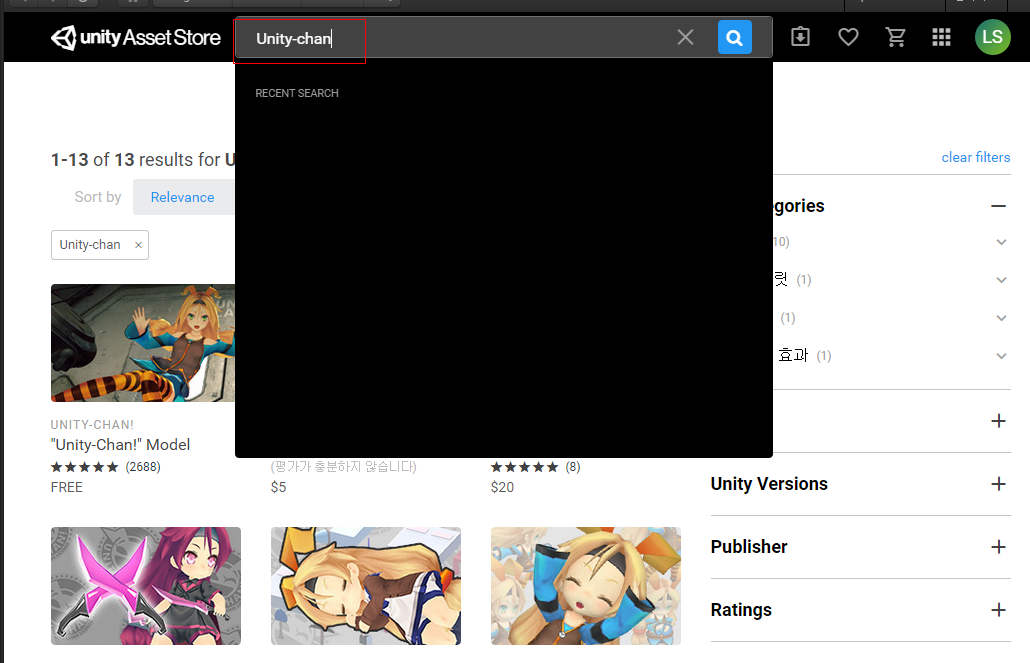
임포트 합니다

전체 파일 임포트

project 안에 unity-chan! 폴더가 생성된 것을 확인할 수 있습니다

Models 안에 있는 unity chan 오브젝트를 드래그하여 Hierarchy에 올려놓습니다


카메라를 캐릭터 중심에 잡아놓고 GameObject -> Align with View를 클릭합니다

unity chan 오브젝트를 선택하고 Inspector 창에 이름과 tag를 Player라고 바꿉니다

Project Assets에 새폴더를 만들고 이름을 Animator 라합니다

Animator 폴더를 선택하고 Assets - > Animator Controller를 클릭합니다

Animatro Controller 이름을 PlayerControl 라고 바꿉니다
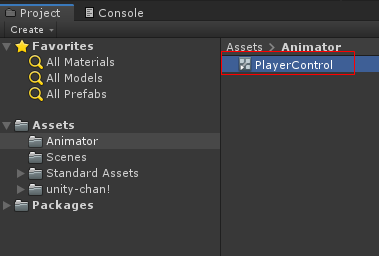
PlayerControl를 두 번 클릭하여 들어가면 나오는 화면

unity-chan! -> Unity-cha! Model -> Art -> Animations의 폴더를 들어가서 unitychan_WAIT00 -> WAIT00을 드래그하여 그림과 같이 올려놓습니다

그리고 그림과 같이 Player를 선택하고 PlayerCotrol을 드래그해서 Player의 Inspector에서 Animator에 드래그하여 올려놓습니다

그리고 플레이 버튼을 누르면 Player 가 기본 동작으로 Idle 하는 모습을 볼 수 있습니다
'게임 만들기 강좌 > 유니티 3D RPG 게임만들기' 카테고리의 다른 글
| unity 유니티 게임 만들기 RPG 게임만들기 6 Player 이동 하기 캐릭터 이동 시키기 (4) | 2019.06.27 |
|---|---|
| unity 유니티 게임 만들기 RPG 게임만들기 5 PlayerFSM 및 PlayerAni (0) | 2019.06.26 |
| unity 유니티 게임 만들기 RPG 게임만들기 4 캐릭터 FMS 및 add Animation (2) | 2019.06.25 |
| unity 유니티 게임 만들기 RPG 게임만들기 3 캐릭터 InputManager 만 들기 클릭이동 Click Move (1) | 2019.06.24 |
| unity 유니티 게임 만들기 RPG 게임만들기 1 Terrain 만들기 (0) | 2019.06.22 |