728x90
반응형
자동차의 시점을 따라가도록 카메라의 스크립트를 달아 자동차를 따라가게 하고 자동차의 도로 역할을 하는 사각 블록을 자동으로 생성되는 스크립트를 만들어보겠습니다
Hierarchy 뷰에 Create Empty 를 만들어서 이름을 PlatformSpawner로 합니다

Scripts폴더에 PlatformSpawner 스크립트를 생성하고 스크립트작성할 준비를 합니다

PlatformSpawner 오브젝트의 PlatformSpawner 스크립트를 붙힙니다

PlatformSpawner 스크립트작성
using System.Collections;
using System.Collections.Generic;
using UnityEngine;
public class PlatformSpawner : MonoBehaviour
{
public GameObject platform;
public Transform lastPlatform;
Vector3 lastPosition;
Vector3 newPos;
bool stop;
// Start is called before the first frame update
void Start()
{
lastPosition = lastPlatform.position;
StartCoroutine(SpawnPlatforms());
}
// Update is called once per frame
void Update()
{
//if (Input.GetKey(KeyCode.Space))
//{
// SpawnPlatforms();
//}
}
IEnumerator SpawnPlatforms()
{
while (!stop)
{
GeneratePosition();
//마지막플랫폼블럭위치에 newPos만큼 새로운 플랫폼블럭을 생성한다
Instantiate(platform, newPos, Quaternion.identity);
lastPosition = newPos;
yield return new WaitForSeconds(0.1f);
}
}
//void SpawnPlatforms()
//{
// GeneratePosition();
// //마지막플랫폼블럭위치에 newPos만큼 새로운 플랫폼블럭을 생성한다
// Instantiate(platform, newPos, Quaternion.identity);
// lastPosition = newPos;
//}
// 랜덤으로 lastPosition 값을 x,y 값 2만큼 움직이게 한다
void GeneratePosition()
{
newPos = lastPosition;
int rand = Random.Range(0, 2);
if (rand > 0)
{
newPos.x += 2f;
}
else
{
newPos.z += 2f;
}
}
}
Hierarchy뷰에서 PlatformSpawner 오브젝트를 선택하고 작성한 PlatformSpawner 스크립트 공백에 Platform 에는 프리 팹으로 넣은 PlatformP 프리 팹을 넣어주고, Last Platform 에는 박스 오브젝트 복사 모듈인 PlatformP (3)을 넣어줍니다
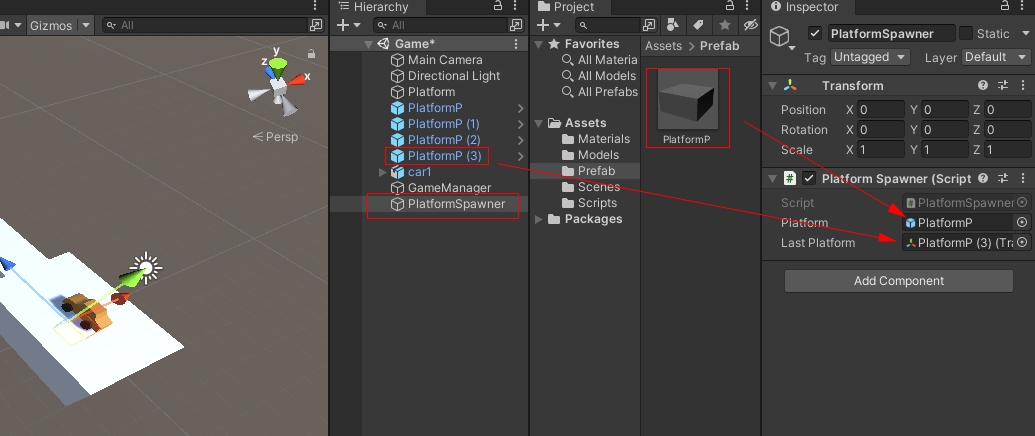
자동차의 움직임을 자연스럽게 카메라를 따라가는 스크립트를 만듭니다
Main Camera를 선택하고 CameraFollow 스크립트를 생성하여 Main Camera에 붙입니다

CameraFollow 스크립트 작성
using System.Collections;
using System.Collections.Generic;
using UnityEngine;
public class CameraFollow : MonoBehaviour
{
public Transform target;
Vector3 distance;
public float smoothValu;
// Start is called before the first frame update
void Start()
{
// 카메라와 타겟 자동차와의 거리
distance = target.position - transform.position;
}
// Update is called once per frame
void Update()
{
Follow();
}
void Follow()
{
//현재 카메라 포지션
Vector3 currentPos = transform.position;
//현재 타겟 자동차
Vector3 targetPos = target.position - distance;
//currentPos(카메라)가 targetPos(자동차)을 smoothValu 만큼 time 프레임에 맞쳐 뒤따라간다
transform.position = Vector3.Lerp(currentPos, targetPos, smoothValu * Time.deltaTime);
}
}
Main Camera를 선택하고 CameraFollow 스크립트 빈칸에 Target -> car1, smoothValu 5를 줍니다

게임을 실행하여 자동차 움직임의 시점을 따라가는지 확인하고 자동차 도로의 블록이 자동으로 생성되는지 확인합니다
3D Game 자동차 게임 지그재그 게임만들기 4 로 이동
반응형
'게임 만들기 강좌 > 유니티3D 자동차 게임만들기' 카테고리의 다른 글
| 3D Game 자동차 게임 지그재그 게임 만들기 6 _ 게임 점수 보이기 (최종) (1) | 2021.12.10 |
|---|---|
| 3D Game 자동차 게임 지그재그 게임 만들기 5 _ 라이트 고정 및 게임 재시작 (0) | 2021.12.08 |
| 3D Game 자동차 게임 지그재그 게임 만들기 4 _ 카메라 픽스 및 중력 생성 (0) | 2021.12.07 |
| 3D Game 자동차 게임 지그재그 게임 만들기 2 _자동차 이동 (0) | 2021.11.29 |
| 3D Game 자동차 게임 지그재그 게임 만들기 1 _카메라셋팅 및 3D 모델 셋팅 (0) | 2021.11.20 |