728x90
반응형
Gun 오브젝트를 선택하고 총알이 나올 수 있는 포인트를 만들어 주어야 합니다
그래서 새로운 오브젝트를 Create Empty 를 생성하고 자식으로 이름을 sPoint라고 합니다

GunCtrl 스크립트 수정
아래와 같이 GunCtrl 스크립트를 수정합니다
using System.Collections;
using System.Collections.Generic;
using UnityEngine;
public class GunCtrl : MonoBehaviour
{
public GameObject bullet;
public Transform sPoint;
public float timeBetweenShots;
private float shotTime;
void Update()
{
//카메라 스크린의 마우스 거리와 총과의 방향
Vector2 direction = Camera.main.ScreenToWorldPoint(Input.mousePosition) - transform.position;
//마우스 거리로 부터 각도 계산
float angle = Mathf.Atan2(direction.y, direction.x) * Mathf.Rad2Deg;
//축으로부터 방향과 각도의 회전값
Quaternion rotation = Quaternion.AngleAxis(angle , Vector3.forward);
transform.rotation = rotation;
//마우스 왼쪽버튼을 눌렀을때
if (Input.GetMouseButton(0))
{
if (Time.time >= shotTime)
{
//총알을 생성한다
Instantiate(bullet, sPoint.position, Quaternion.AngleAxis(angle - 90,Vector3.forward));
//재장전 총알 딜레이
shotTime = Time.time + timeBetweenShots;
}
}
}
}
수정된 GunCtrl 스크립트에 프리팹으로 만들었던 bullet과 Gun 오브젝트의 자식으로 있는 sPoint를 GunCtrl스크립트에 연결합니다
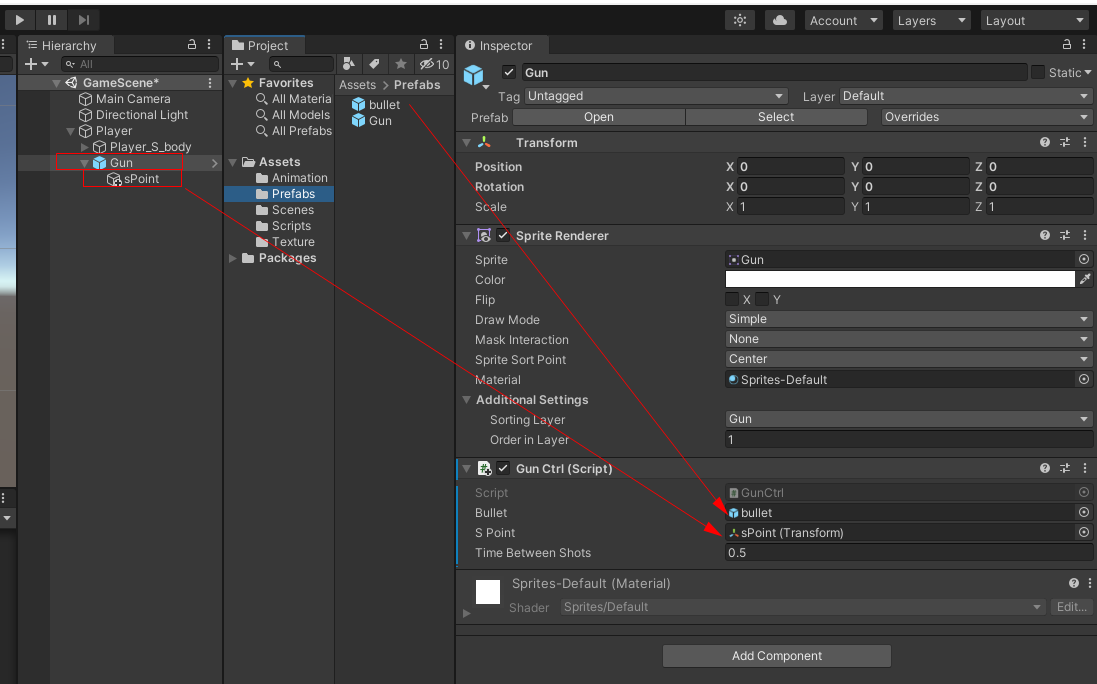
아래 동영상과 같이 총알이 나오는 것을 볼 수 있습니다
bullet 프리팹을 선택하여 BulletCtrl 스크립트를 생성하고 작성합니다
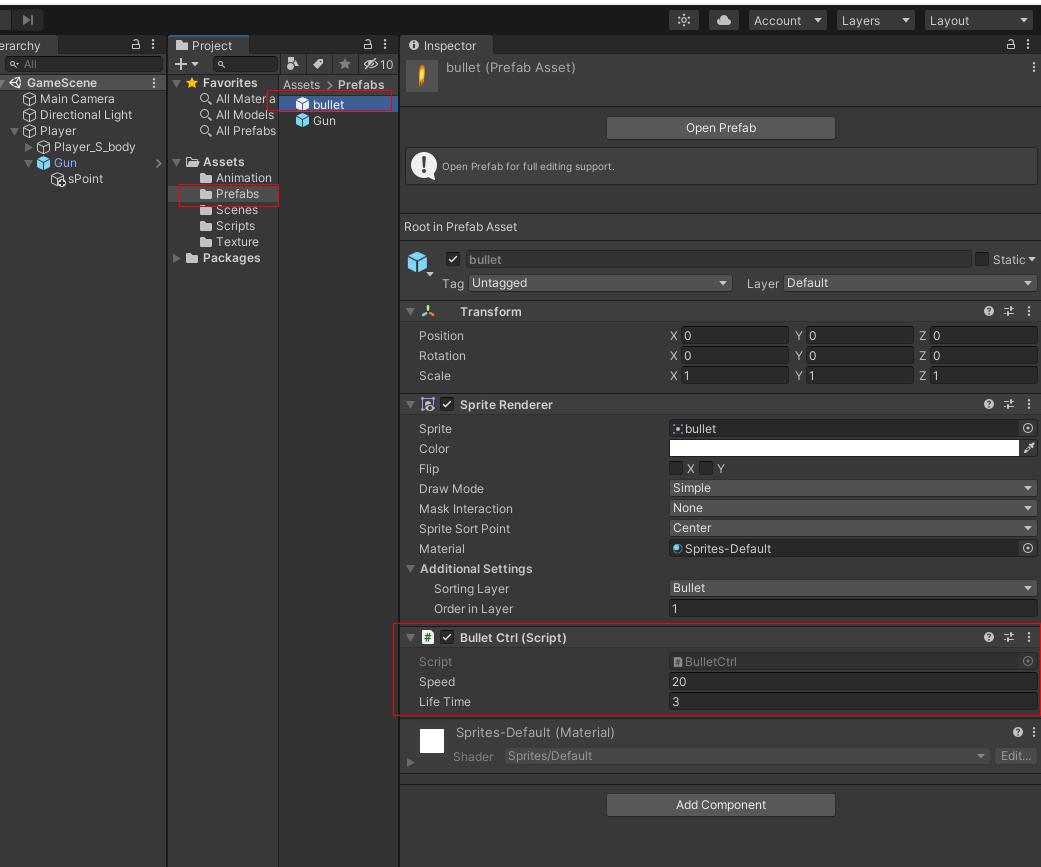
BulletCtrl 스크립트를 작성합니다
using System.Collections;
using System.Collections.Generic;
using UnityEngine;
public class BulletCtrl : MonoBehaviour
{
public float speed;
public float lifeTime;
// Start is called before the first frame update
void Start()
{
// 총알을 시간에 맞게 지운다
Destroy(gameObject, lifeTime);
}
// Update is called once per frame
void Update()
{
// 시간프레임과 speed에 따라 y축방향으로 움직인다
transform.Translate(Vector2.up * speed * Time.deltaTime);
}
}
아래 동영상과 같이 마우스에 따라 총이 움직이고 총알이 마우스에 따라 방향대로 발사되는 것을 확인합니다
반응형
'게임 만들기 강좌 > 유니티2D액션게임만들기' 카테고리의 다른 글
| 2D 액션 게임 만들기 6 적캐릭터 만들기 및 움직이기 (1) | 2021.03.24 |
|---|---|
| 2D 액션 게임만들기5 카메라 이동(Camera Follow) (0) | 2021.03.02 |
| 2D 액션 게임 만들기 4 Particle Effect 만들기 (0) | 2021.02.22 |
| 2D 액션 게임 만들기 2 weapon (총) 회전 시키기 (0) | 2021.02.01 |
| 2D 액션 게임 만들기 1 캐릭터 애니메이션 및 캐릭터 움직이기 Sprite animation (0) | 2021.01.23 |